So in an article I just wrote about how to add features while installing. Now we are doing it the other way around, we are removing features.
This one is even simpler than adding features. One new custom property and one new task sequence entry.
Lets start
Modifying the deployment GPO
Lets add a property called UninstallOSFeatures and lets for fun uninstall the Windows Media Player. To make the installation skip the questions about adding and removing features during runtime also add SkipRoles with the value of YES.
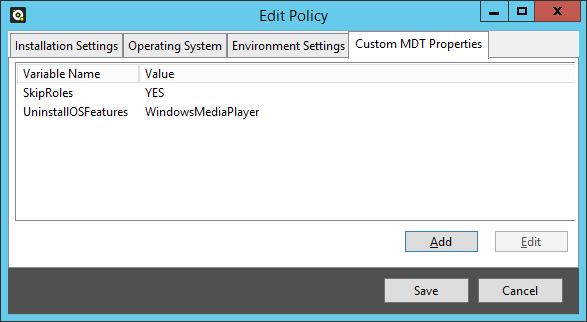
UninstallOSFeatures=WindowsMediaPlayer
Alter Task Sequence
This bit is almost like the one where we added features.
- Click on tattoo (or Install Roles and Features if it exists)
Add->Roles->Uninstall Roles and Features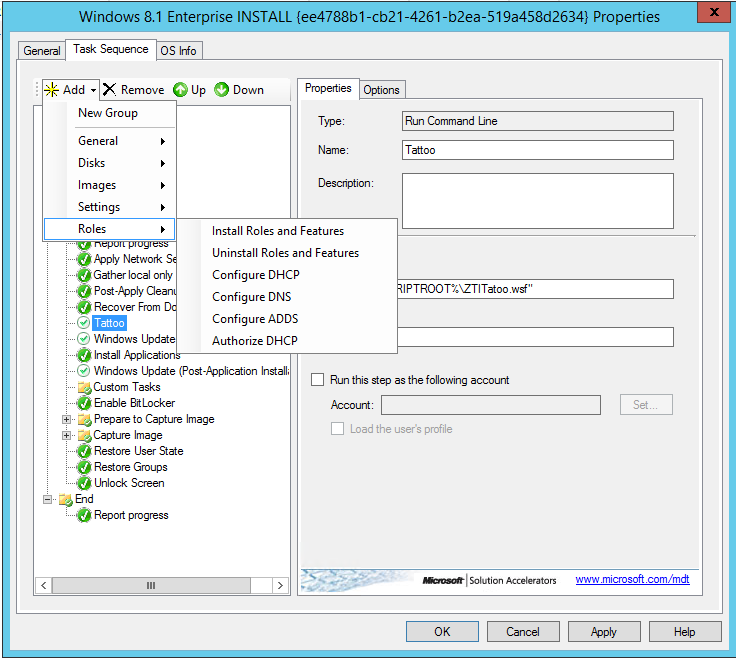
- Click on options tab
Add->If Statement->If All Concitions are TrueAdd->Task Sequence variable- Enter
UninstallOSFeaturesand letexistscontinue to be selected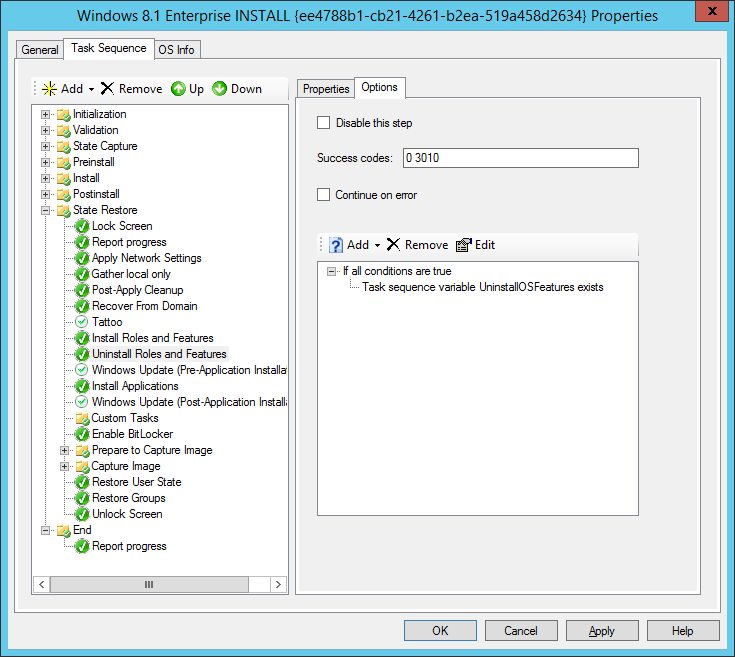
Now lets install a client and see the Windows media Player getting removed during install.
Update
After speaking with Ridwan Chowdhury of Specops Software I was informed that I had missed some parts and wrong property name in one of the screenshots. So now with correct screenshots and correct property.