A friend is doing a project where he is downloading files from the internet using powershell.
Well files in a Unix system can have lots of characters you cant use in a Window systems.
So what kind of characters could that be? Backslashes \, slashes / and many more, in all a lot of characters.
So lets try to do a list of all invalid characters, well I think we will miss some. Lets get Windows to tell us.
[System.IO.Path]::GetInvalidFileNameChars()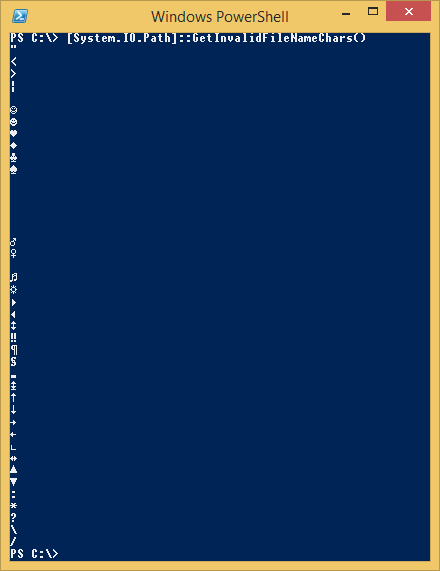
So now we know what characters that’s invalid, but we need clean filenames in an easy way.
First lets just create a simple test string:
$badstring = '\asdv/ [space] dsa15:*dasdas/<>'I have decided to use a simple regexp -replace. So lets join the array into a simple string:
$illegalchars = [string]::join('',([System.IO.Path]::GetInvalidFileNameChars()))Now we have a string containing all invalid characters, so we can use it? Not really yet. Due to the fact since I decided to do a regexp -replace, I need to consider that backslashes are an escape character. So we need to escape all backslashes with an extra backslash.
$illegalchars2 = [string]::join('',([System.IO.Path]::GetInvalidFileNameChars())) -replace '\\','\\'Now we can try it out:
$badstring = '\asdv/ [space] dsa15:*dasdas/<>'
$illegalchars2 = [string]::join('',([System.IO.Path]::GetInvalidFileNameChars())) -replace '\\','\\'
$badstring -replace "[$illegalchars2]",''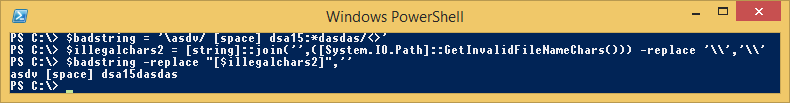
So there we have it. A simple way to remove invalid filename characters from a string. So that you can create files without the risk of creating invalid filenames.