So I saw a question on Social Technet and decided to answer it. So how do I move a server share from one drive to another in the same computer.
First we need to have the data on the new location. I prefer to use robocopy with a minimum of /E /COPYALL.
To make sure nobody changes the data during the final copy I suggest stopping the server service. So now the data is migrated, what about the share then. Since we know that to migrate shares between servers by dumping the registry, just changing the path is simple.
- Start regedit
- Go to HKLM\SYSTEM\CurrentControlSet\Services\LanmanServer\Shares
- Just double click on the share you want to change.
- Edit the Path row and be careful.
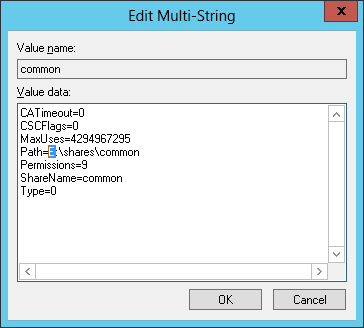
- Then restart the server service.