So you read my earlier blog entry about creating reverse zones, and tried to create a the 0, 127 or 255 zone. If you tired to create one of those zones on a Windows DNS server you should get the following error message “The zone cannot be created. The zone already exists.”
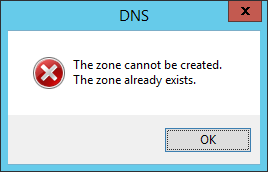
So what’s up I don’t the see the zone but its there? Microsoft has made sure that all DNS servers will create those zones in the background unless a registry change is made. To be able to see these zones you need to enable their display.
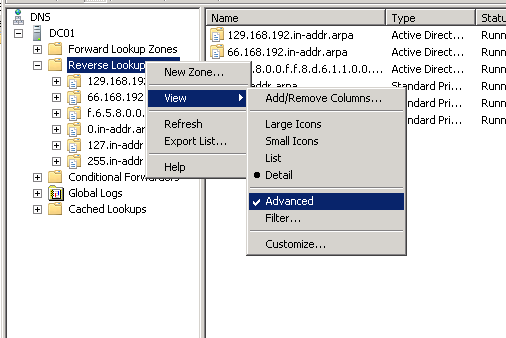
Or you could list the zones using commandline:
dnscmd /enumzones /auto-created
So you dont really need to create just those.