So I was working from a locked down Windows server in a remote site. And then I had issues with Edge and Internet Explorer. In the end I had used up all sessions in the Firewall. I didn’t want to wait until my sessions got diconnected. So what to do.
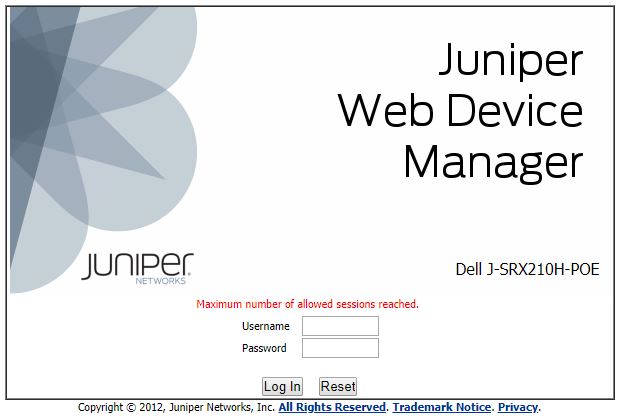
So lets fix this. First log into the firewall using SSH. Then start the CLI using the command cli.
First lets list what users are currently connected, just to make sure we know who we are kicking out.
root@bia> show system users
10:31PM up 4 days, 4:02, 5 users, load averages: 0.37, 0.35, 0.35
USER TTY FROM LOGIN@ IDLE WHAT
root p0 192.168.129.11 10:21PM - cli
root jweb1 192.168.129.11 9:38PM 53
root jweb2 192.168.129.11 9:38PM 52
root jweb3 192.168.129.11 9:38PM 52
root jweb4 192.168.129.11 9:39PM 52
So now we know when I managed to screw this up and from where.. but does that really help? Then we can go ahead and kick the session one by one, or all. The following options exist and can use the data from above.
root@bia> request system logout user ?
Possible completions:
<user> Name of user
root@bia> request system logout pid ?
Possible completions:
<pid> Management process ID for user
root@bia> request system logout terminal ?
Possible completions:
<terminal> Terminal user is logged in to
root@bia> request system logout all?
Possible completions:
all Logout all sessions owned by user