I needed to remove a status update on LinkedIn. Well since I have the LinkedIn app I thought that would be easy. Boy was I wrong. I might be missing something here, but this is the way I found works.
So lets start by opening the post and see what we can do.

So I see 3 possibilities:
- Green - If I click there I get my profile
- Red - Nothing happens, unless the post is a link and then you are off.
- Blue - Allows me share but not delete it.
So lets surf into www.linkedin.com and be done:
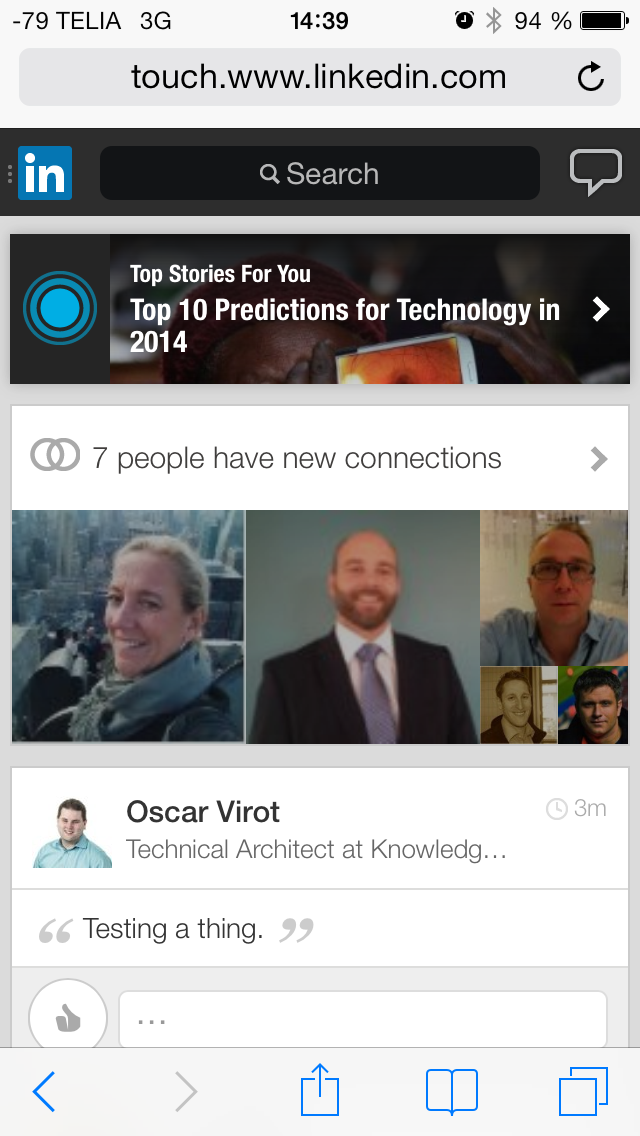
But wait, I asked for www.linkedin.com and but got the touch site.
I couldn’t find a way to delete the post there either.
Getting the real website
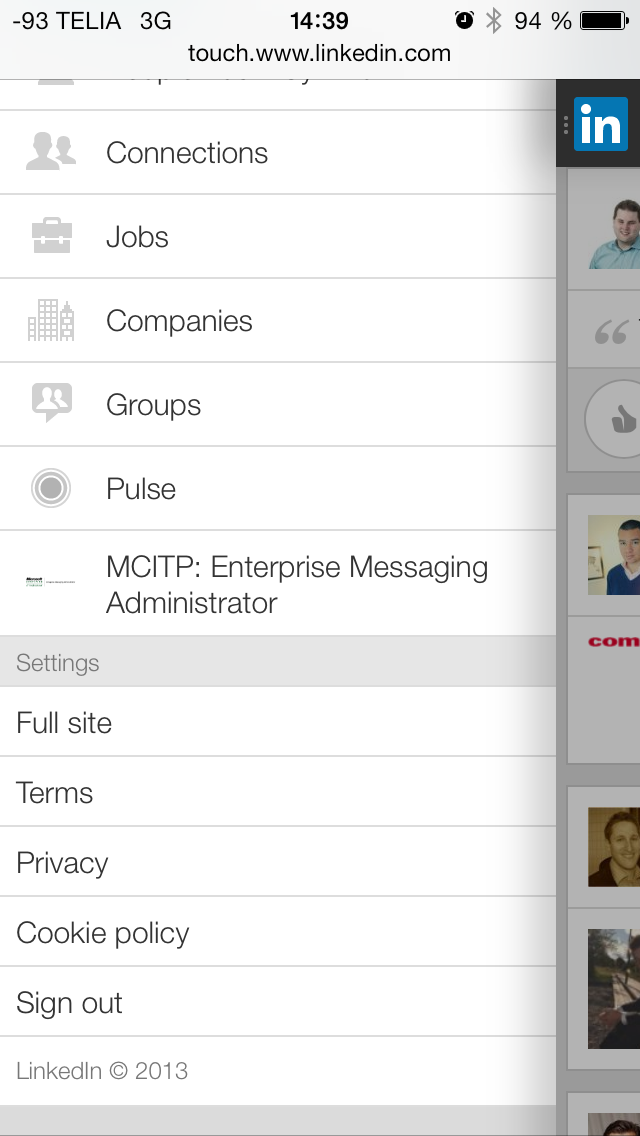
Click on the LinkedIn logo in the top left corner.
Pull the list down and select Full site
Now just delete it….
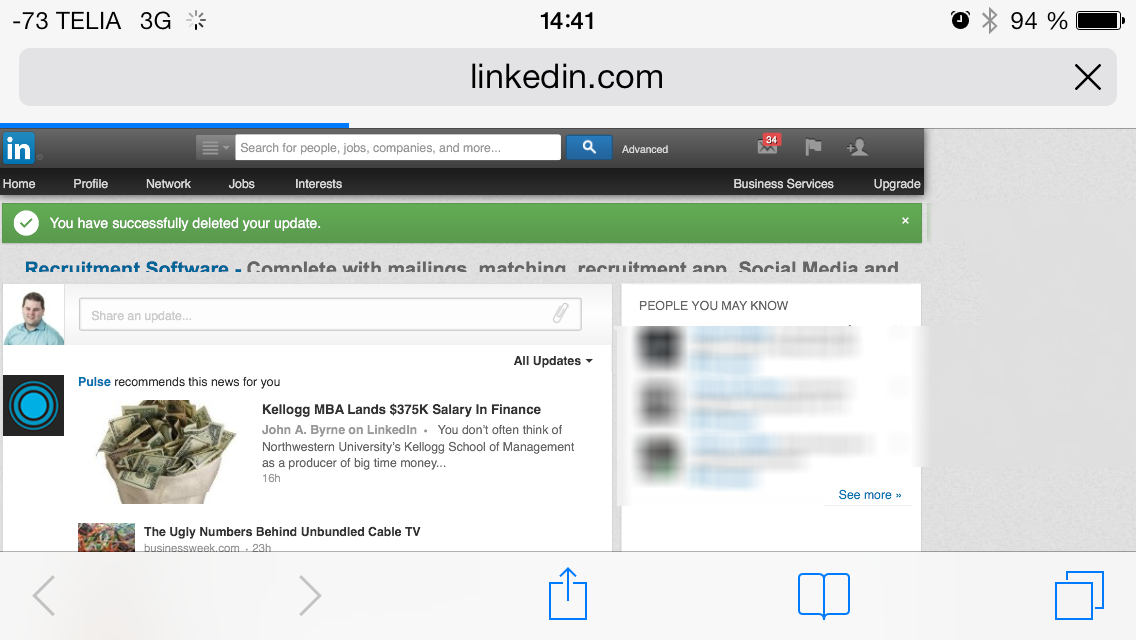
So change the scope to “Your Updates” and delete the post.
Missing a button?
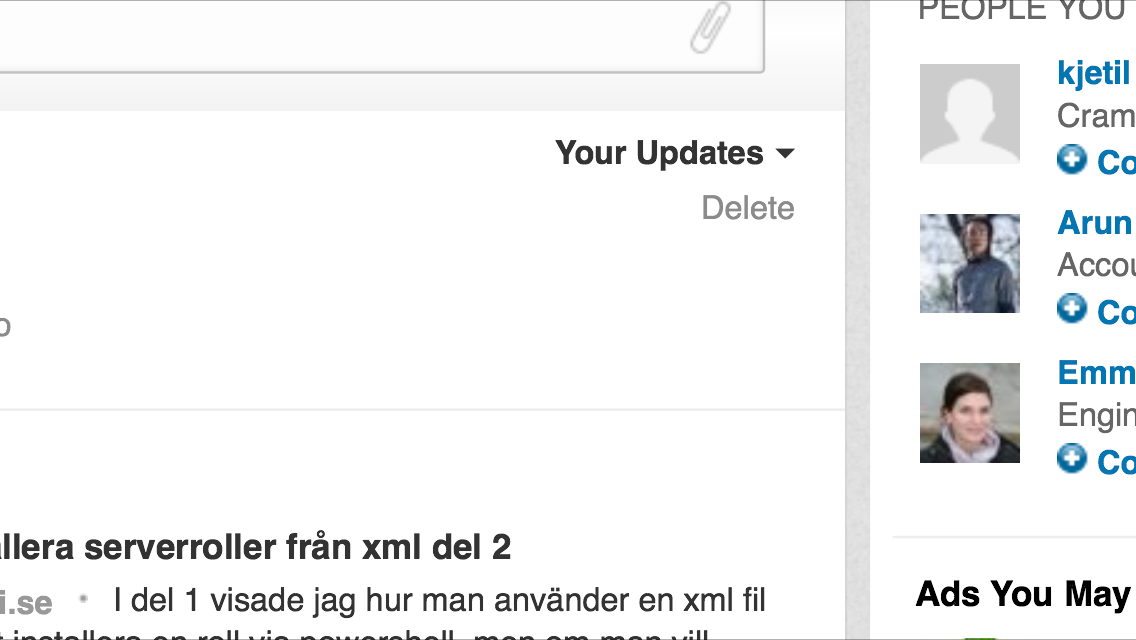
In the top right corner of the post is the hidden Delete. If you press it the page will do something but not delete the post.
Press the link for a while so you get the option to open the link in a new window.
Success
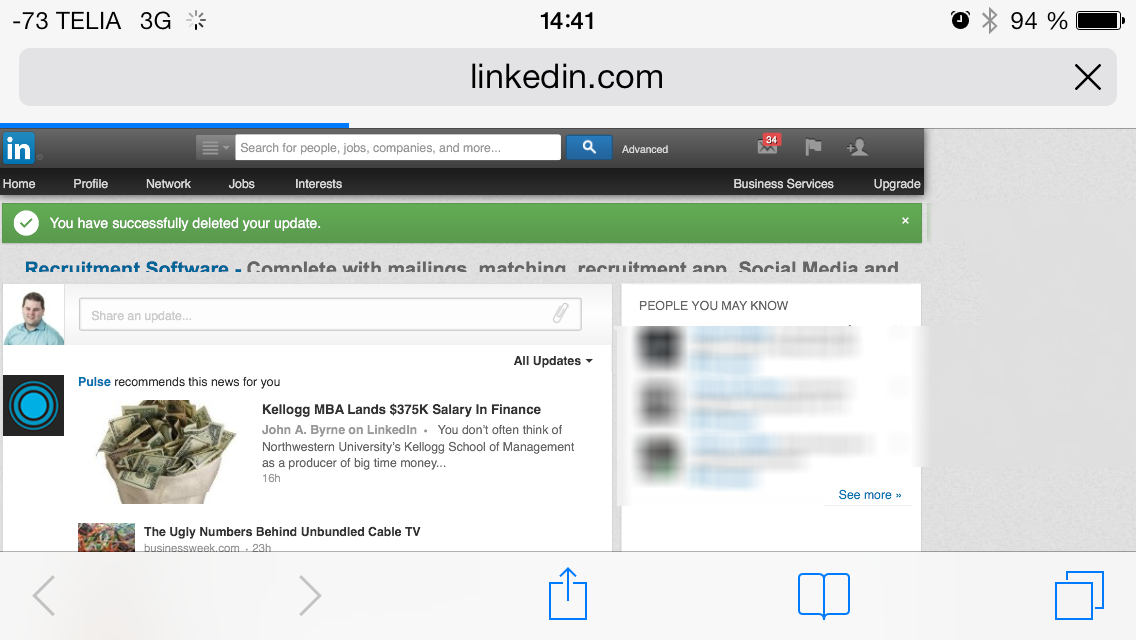
Thats how I stopped worrying and learned to dislike the touch sites.